반응형
Test Environment: Python3 and Poky (Yocto Reference System)
Installation
$ sudo pip3 install coverageRun
$ git clone git://git.yoctoproject.org/poky
$ cd poky
$ source oe-init-build-env
$ coverage3 run ../bitbake/bin/bitbake zip-nativeAnalysis
Result summary
".coverage" file is created in poky/build directory
$ coverage3 report
Result analysis in each files
"xxx.cover" files are created in each file's directory.
You can open the xxx,cover file using "vi" tool with "vim syntax"
Sometimes you need "sudo" to avoid error.
$ coverage3 annotate
$ vi bitbake,cover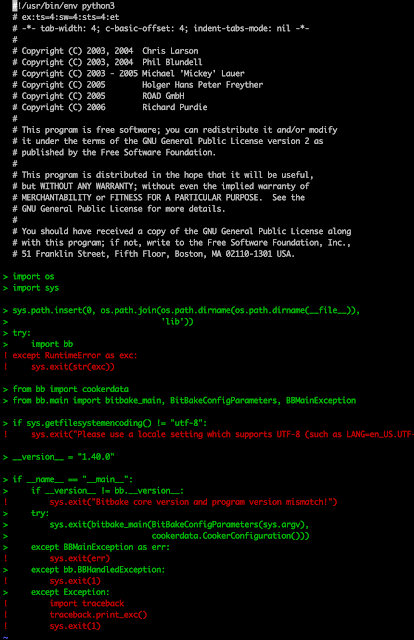
Create reports as HTML type
$ coverage3 html
The htmlcov directory is created and to run webserver temporarily, you can use "python -m SimpleHTTPServer 9999 or python3 -m http.server 9999" command.
728x90
반응형
'Development' 카테고리의 다른 글
| Automotive Grade Linux (AGL) F2F Meeting 2019 in Berlin 참석 후기 (0) | 2023.04.21 |
|---|---|
| How to create repo manifest file based on current workspace (0) | 2023.04.21 |
| 서버 장비 벤치마킹(BMT) 도구 (0) | 2023.04.21 |
| tar 분할 압축 및 해제 (0) | 2023.04.21 |
| git internal server error (0) | 2023.04.21 |